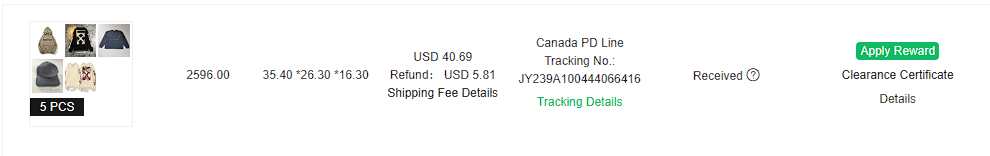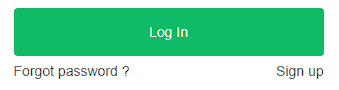How to use PandaBuy might seem confusing at first but after reading through our guide you will have no problems finding the best products, ordering and shipping them as well. We will also be giving some tips to save on shipping.
Create an account
The first step to use PandaBuy is to have an account. Creating an account is easy and can be done via the link below. Just fill out to required information and you will be ready to order.
Find products
After creating an account you are ready to start finding products you would like to order. Keep in mind the size and weight of items as these will greatly impact your shipping prices. You can find products via our site, through the PandaBuy recommendations and through spreadsheets people have made. There are many Pandabuy spreadsheets available on social media such as tiktok and Instagram.
Use the link below to view products.

Wait for your items to arrive at the PandaBuy warehouse
After ordering your items they will be shipped from the supplier to the PandaBuy warehouse. From here you will need to group your items and have them shipped to your address. You will be able to track the status of your items through the PandaBuy app or on the website. Once they arrive at the warehouse your quality control photos will be uploaded for you to inspect before having the item shipped to you.

Have the items shipped to your address
After your products have all arrived at the PandaBuy warehouse you can select the items you would like shipped to yourself. Choose as many items as you would like but be sure to check the shipping prices before having them shipped. Sometimes it can be better to have them shipped as multiple packages if you have ordered a lot of items. Keeping packages between 1-4kg will give the best prices. Shipping via air is the fastest and most reliable so it is what we would recommend.